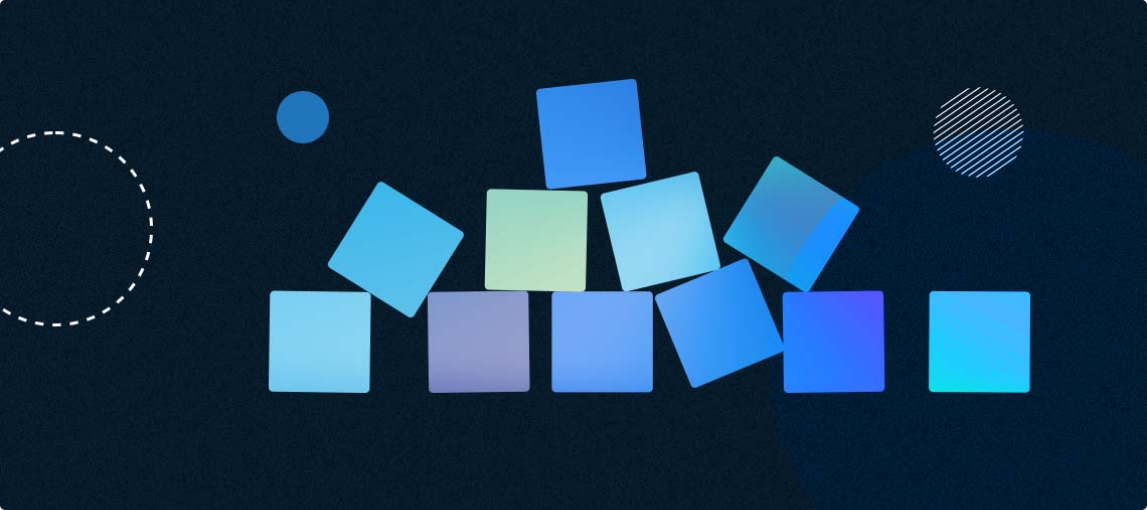How to create content with accessibility in mind
Story by Alex Augustyniak
|
4 min read
WCAG is a rapidly gaining popularity standard that is being endorsed by an increasing number of governments, institutions, and private companies all over the world. All around Europe, various regulations introduced in the 2010s require any government-led project to adhere to this standard. Those have not yet been imposed over private entities, but even without such a mandate - it’s always worth it to open your business up to new potential clients.
Digital exclusion
Try and imagine your life without the Internet. It’s a common misconception - that the Internet is an open, all-inclusive medium ready to be used by anyone. There are many people working towards that goal, but sadly it still is not the reality. There is a large number of people who are unable to access the internet due to disabilities. Such an individual is digitally excluded.
To help mitigate this problem, the -WCAG (Web Content Accessibility Guidelines) has been introduced. It is a set of guidelines intended for owners and developers of websites. Its purpose is to standardize websites in such a way that they are intuitive to use and equally accessible for both disabled and able users. Those are aimed mostly at the sight and hearing-impaired users, people with cognitive disabilities, movement coordination disorders, speech impediments, light sensitivity, or other complex disabilities. If you're interested in delving deeper into this topic, we have a separate blog post that provides a concise explanation of WCAG as well as the 4 main principles that your website should adhere to in order to be deemed accessible.
Essential guidelines
The whole set of documents that contribute to the WCAG standard takes over a thousand pages of text, however, it is possible to boil it down to just a few basic recommendations, which - if fulfilled - will vastly improve your website's accessibility.
The four most important guidelines (not in order of importance) are:
- Unify font sizes throughout the website
- Use contrasting color schemes
- Add alternate image and fields descriptions
- Correct the source code (such that it is able to be used by third-party applications)
Once you get those sorted, we can go into some more specific guidelines.
Media elements
- Avoid animations - a quick succession of images has a chance to not only be confusing and distracting for any user but can also induce epilepsy in individuals sensitive to light.
- Add audio descriptions - any auditory content should be supplemented with a text transcript - subtitles. Your embedded player should have the option to switch it on and off. Additionally, if those audio files are set to autoplay and/or loop, users should be able to turn those off.
- Add audio descriptions to video files - similarly to audio, videos should have a text transcript, preferably with a description of what is happening on the screen. The player itself should be able to be controlled by keyboard inputs.
- Alternate name - every image should have an alternate name that is seen by users when they fail to load an image, or by applications used by visually impaired individuals. Decorative graphics, which do not contribute to the content itself should be given the null attribute.
Text
- Font size - users should be able to regulate the font size according to their needs. Even a small range of small-medium-big can be helpful.
- Formatting - text should be properly formatted - not aligned to the right, and have H1 and H2 headings with descriptive names. Punctuation should be utilized to create clean and readable lists.
- Manner of speech - content should be written in a straightforward and easy-to-understand manner.
Other
- Descriptive links - links should not be simply copied and pasted from the URL, instead, they should be given descriptive names.
- Buttons and Webforms - those should also be given clear and concise names referring to their actual use to avoid confusion.
- Every frame should be named.
- Tables should be as simple and readable as possible, with descriptive headlines and intuitive names.
What to keep in mind!
The content of this article is just the tip of the iceberg in the context of the WCAG as a whole. As mentioned at the start - it's a very big document, and if you’ve got the time it’s definitely worth a read. It’s good to keep in mind however that the optimizations listed above are merely suggestions, and implementing them all during the process of developing a website could be very problematic and time-consuming. The number of disabled users worldwide is estimated at around 200 million. Clearly, it is a sizable market, and worthy of attention. It’s also a very diverse market with lots of different (sometimes conflicting) needs. Above all, it’s important to ask yourself - who will my customers be? And tailor your website to that.
At Direktpoint, our experts have experience in implementing WCAG guidelines, and we are eager to collaborate with you! Don't hesitate to reach out to us if you have any questions!