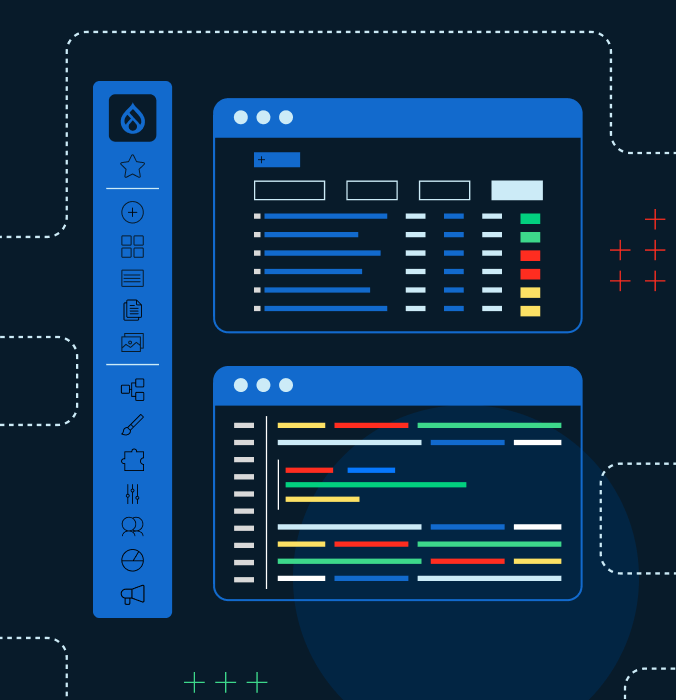Drupal 11: New workspaces feature and its impact on internal workflows

Story by Ann Ivory
|
3 min read
Recently, Drupal 11 has introduced many innovative features that greatly simplify the work of content publishing teams. In addition to the recipies we've written about in this article, a special place is given to the Workspaces feature, which gives teams the ability to better plan and test content before releasing it, significantly affecting the quality of the final product.
How do workspaces work? 📜
Workspaces are a new feature in Drupal 11 that allows users to create separate environments for different projects, campaigns, or goals. Each workspace operates as an independent area where content can be created, edited, and simultaneously on varioublished without affecting content that is already available to the public.
It's such a separate space for experimentation, where editors can make changes and then, in a safe environment, see how those changes will look on the site. When everything is ready, changes can be published for users.
Here you can find the step by step guide on how to use the Workspace.
Improved collaboration and process automation 🔧
This feature makes it easier for teams to work together by supporting the processes of reviewing, approving and publishing content. When an editor creates a new article, it takes just a few clicks to assign it to a specific user for review - no need to send links in a separate messenger. Thanks to an integrated notification system, the tagged user will get a notification asking him to review the text. He or she can add comments and suggest changes directly to the article, making it easier to make corrections and speed up workflow.
When all required users approve the content, the material can be published. This whole process makes work more organized, and the team does not need to use additional tools in the process. This is especially important in larger companies, where publishing content often requires going through several verification steps.

Final thoughts 👌
In conclusion, workspaces enable you to:
- Create and edit content in workspaces, making it easier to test new ideas without the risk of introducing errors into the main site.
- Team collaboration: Users can assign different roles and permissions within each workspace, allowing for better organization of teamwork.
- Version management: With the ability to track changes within a specific space, teams can easily manage content versions and go back to previous edits as needed.
With Workspaces, content management becomes more flexible and the work of publishing content becomes more organized and secure.
If you haven't yet familiarized yourself with the Workspaces feature, be sure to give it a try!