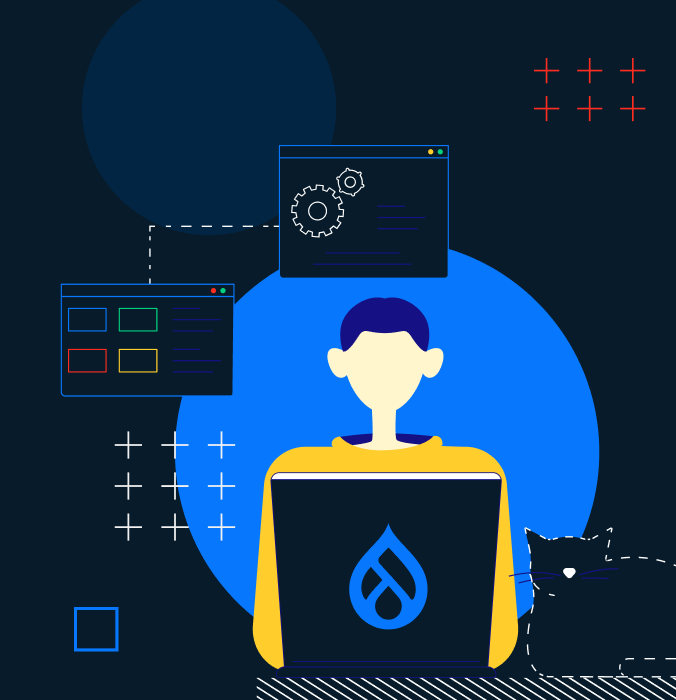Drupal 11: A Fresh Take on Admin Navigation

Story by Ann Ivory
|
2 min read
Drupal 11 brings some changes to the table, and one of the standout features is the redesigned admin navigation. The update is all about making life easier for administrators by streamlining the way you manage your site. Whether you're a seasoned Drupal pro or just getting started, the new layout is designed to be more intuitive, efficient, and accessible. Here’s a breakdown of what’s new and why it matters.

What’s new in admin navigation? 📜
One of the first things you’ll notice in Drupal 11 is the cleaner, more straightforward menu setup. The new version has a vertical, left-aligned toolbar that can collapse to save space. Things are organized in a more logical way now, which means fewer clicks to get to the tools you use most.
Drupal 11 also has made significant improvements in accessibility. The new admin interface is easier to navigate with just a keyboard, and it works much better with screen readers.
Fresh modern design also deserves mentioning: Drupal 11 has a cleaner, more modern design with improved typography, spacing, and icons. The whole interface feels less cluttered and more pleasant to work with. The cleaner design definitely helps you focus on your tasks without unnecessary distractions.
Why These Changes Matter ✏️
For developers and site administrators, these changes mean smoother workflows and less time wasted on navigating through cluttered menus. And for newer users, the more intuitive design helps reduce the learning curve.
In short, Drupal 11’s admin navigation isn’t just a visual upgrade—it’s a practical one that makes managing your site more efficient and enjoyable.
Final Thoughts
Drupal 11’s new admin navigation is a change that improves the overall user experience. With its cleaner design, customizable shortcuts, and mobile-friendly layout, managing your Drupal site has never been easier.